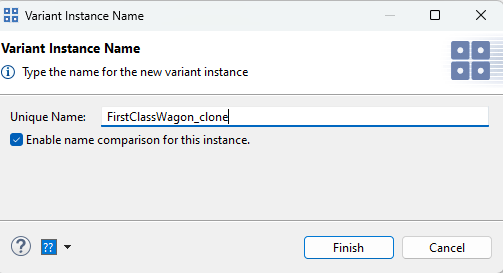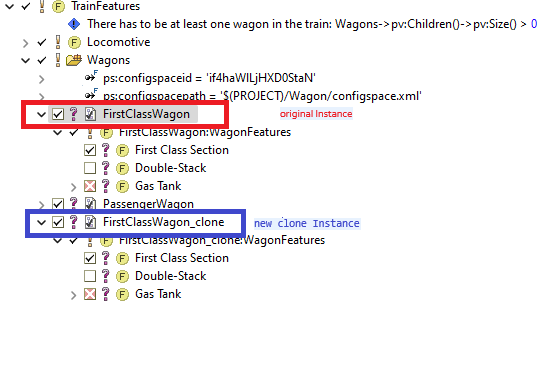To create a clone Instance using a Variant Model Editor and select Instance inside variant Instance, use the context menu Clone instance... from Instance.
The figure below shows a clone Instance page.
The Instance cloning page requires the user to specify a new Instance Unique Name, and initiate the creation of the cloned Instance.
A new Instance (FirstClassWagon_clone) was created as a clone of the original Instance, inheriting the same selection, deselection and execution.
The figure below shows a comparison between the original and new clone Instance.