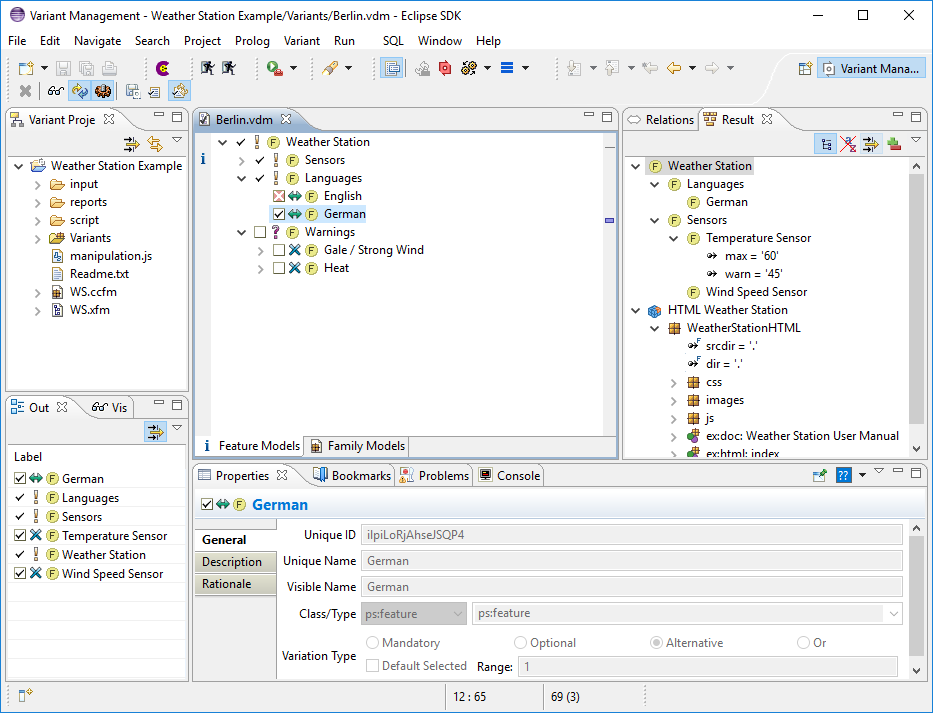The easiest way to access the variant management functionality is to use the Variant Management perspective provided by pure::variants. If not open by default, Use Window->Open Perspective->Other and choose Variant Management to open this perspective in its default layout. The Variant Management perspective should now open as shown below.
Now select the Variant Projects view in the upper left side of the Eclipse window. Create an initial standard project using the context menu of this view and choose New->Variant Project or use the File->New->Project wizard from the main menu. The view will now show a new project with the given name.
Once the standard project has been created, three editor windows will be opened automatically: one for the Feature model, one for the Family Model and one for the VDM.
To create a new project using a JavaScript template use New->Variant Project from Template. For more details about the template see the pure::variants JavaScript Extensibility Guide section JavaScript Project Template . The existing template files are shown in a table of the opening wizard. After a template is selected and the name of the project is specified it is possible to specify references projects. Finishing the wizard generates the project like specified in the JavaScript template file.