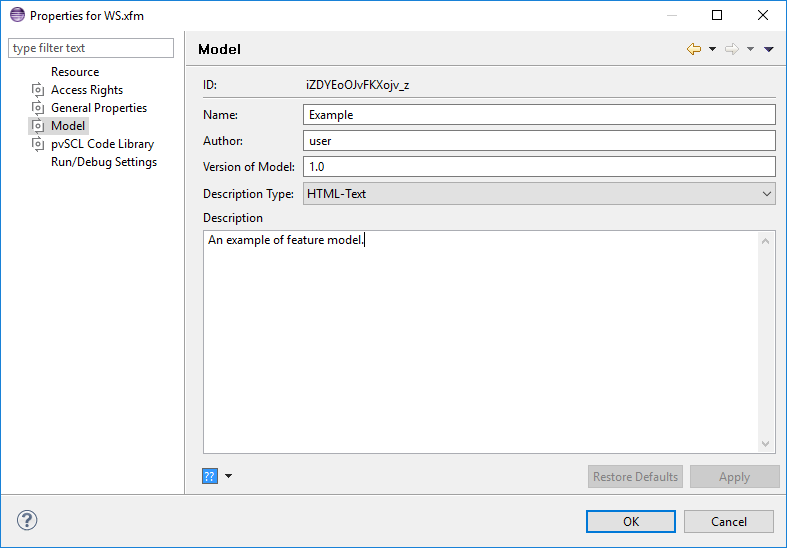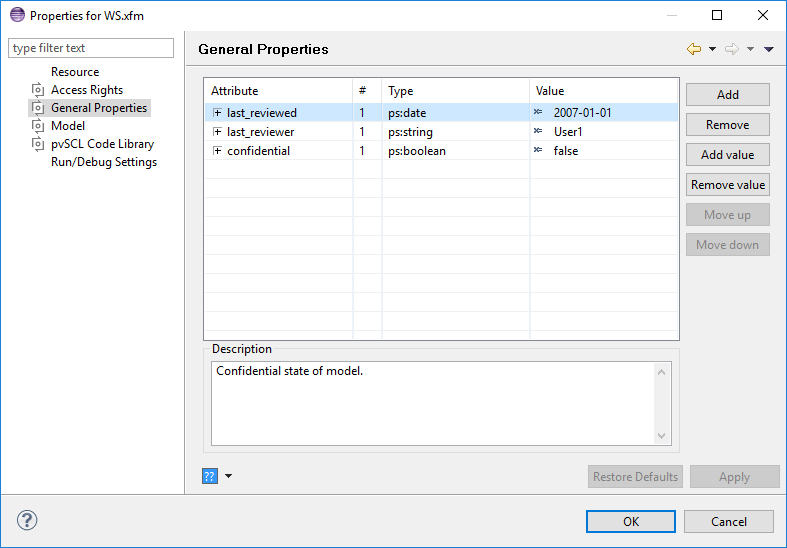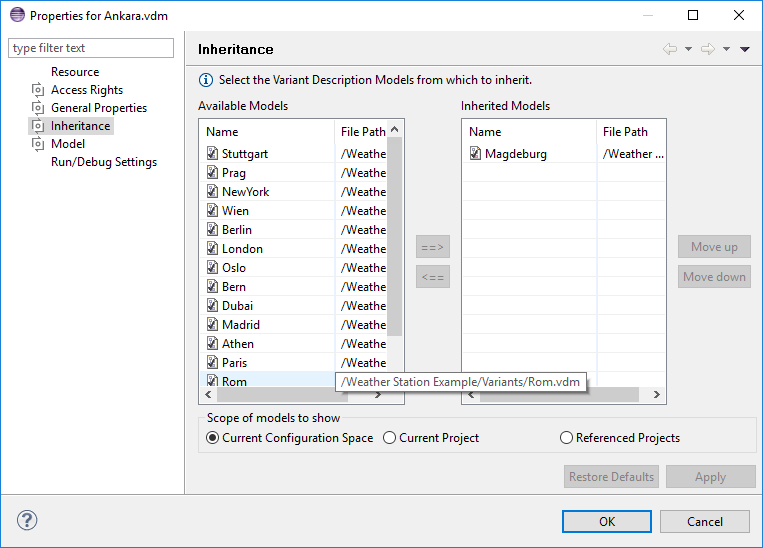pure::variants models have a set of properties. Each model has at least a name. Optionally it can have an author, version, description, and a set of custom properties. Model properties are set by right-clicking on a model in the Variant Projects view and choosing from the context menu. Depending on the kind of model and the registered extensions, several property pages are available.
The common properties are provided on the Model page (see Figure 7.44, “Feature Model Properties Page” ).
The common properties of all models are the name, author, version,
and description of
the model. Additionally the description type can be changed. Available
types are plain
text and HTML text. Models created with a version lower than 3.0 of
pure::variants usually
have the plain text type. Setting to HTML text description type allows
to format
descriptions with styles like bold and italic or with text align like left,
center and
right (see again
Figure 7.44, “Feature Model Properties Page”
). For a full set of HTML
formatting possibilities open the extended HTML description dialog by
pressing the
 button in the tool bar of the
description field.
button in the tool bar of the
description field.
Custom model properties are defined on the General Properties page (see Figure 7.45, “General Model Properties Page” ).
For each property a name, type, and value has to be specified. Optionally a description can be provided.
New properties are added by clicking on button or by double-clicking in the first empty row of the table. Additional attribute values can be added by selecting the property and then clicking on button . To remove a value select it and click on button . A whole property can be removed by selecting the attribute and clicking on button .
As for element attributes, model properties can also have a list type by simply adding square brackets ("[]") to the type name, e.g. ps:string[] , ps:integer[] .
Special model properties, like the name, author, version, and description of the model usually configured on other model property pages, are not shown in the General Properties list. To include these properties in the list, check option "Include invisible properties in list".
The Inheritance page is only available for VDMs. It is used to select the models from which a VDM inherits (seeFigure 7.46, “Variant Description Model Inheritance Page” ).
The left table shows the models which can be inherited. To avoid inheritance cycles models inheriting from the current model are greyed out and can not be inherited. The right table shows the models from which the current model inherits.
Models can be selected from the current Configuration Space, the current project, and referenced projects. See Section 5.7, “ Inheritance of Variant Descriptions ” for more information on variant description model inheritance.