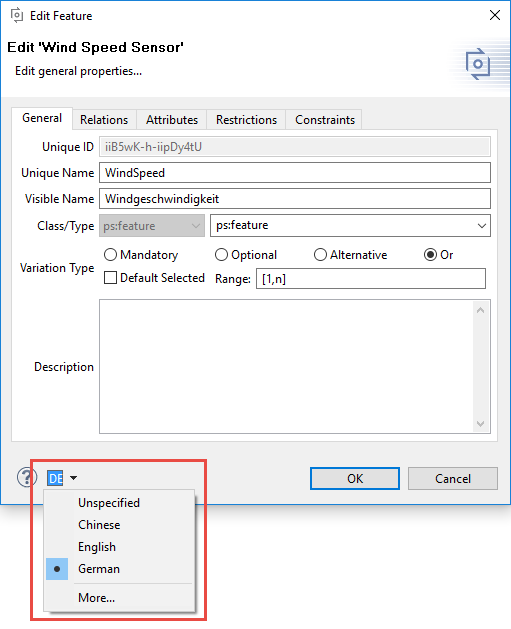pure::variants is able to deal with multiple languages for the visible name of elements and for all descriptions. This allows to define Feature and Family Models in more than one language.
The default language for models is defined in the preferences on the visualization page. Select Window->Preferences... from menu and then Variant Management->Visualization to change it. The default language is used for all views and editors.
To edit visible names or descriptions for a particular language use
the language button
(
 ) in the element
properties dialog as inFigure 6.51, “Language selection in the element properties dialog”
. Clicking on the
arrow of that button shows a list of languages currently in use in the
model. By selecting a
language from that list the visible name and all descriptions in the element
properties
dialog are shown in that language. You can change them, switch to another
language and then
change them again. pure::variants saves the visible name and all
descriptions for each
chosen language. If the desired language is not present in the language
list then select the
More...
item to chose the language in the upcoming dialog. The
selected language will be added to the language list.
) in the element
properties dialog as inFigure 6.51, “Language selection in the element properties dialog”
. Clicking on the
arrow of that button shows a list of languages currently in use in the
model. By selecting a
language from that list the visible name and all descriptions in the element
properties
dialog are shown in that language. You can change them, switch to another
language and then
change them again. pure::variants saves the visible name and all
descriptions for each
chosen language. If the desired language is not present in the language
list then select the
More...
item to chose the language in the upcoming dialog. The
selected language will be added to the language list.
Note
There is a language with name Unspecified and abbreviation ?? available. This language can be used like others. Typically, it is used when the language of visible names and descriptions do not play a role. After installation of pure::variants it is set as the first default language. All texts of old models are treated as if they were entered for the language Unspecified .
The visible name and the description fields sometimes show texts from another language than the active, usually with an annotation like [Language: EN] . This occurs when no visible name or description was entered for the active language, to point out that there is a text for another language (in the example EN stands for English). However, simply modify the text to specify a text for the active language. Or, you may replace it by its translation.
Multiple languages of visible names and descriptions are also
supported in the
properties view (see
Section 7.4.6, “
Properties View
”
) and in the model properties page as
well as in the general properties page of a model (seeSection 7.5.1, “
Common Properties Page
”
and
Section 7.5.2, “
General Properties Page
”
). Look for the language button
 and use it like described
above.
and use it like described
above.