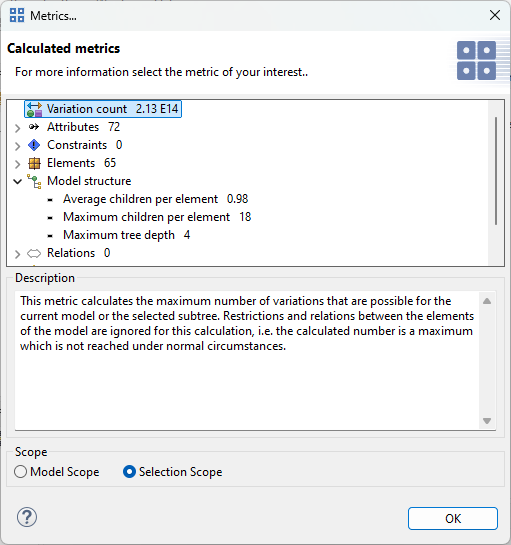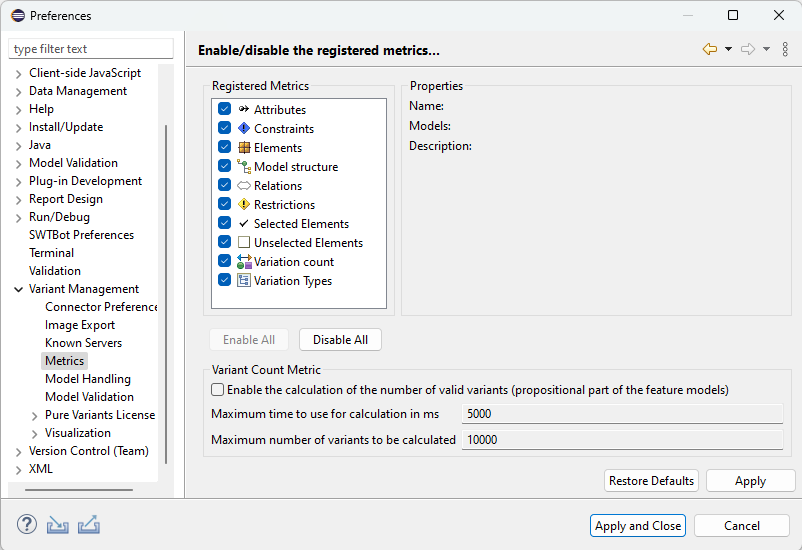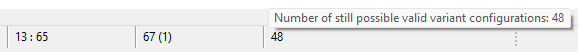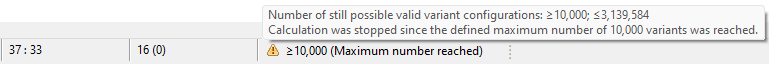All Pure Variants model editors provide an extensible set of metrics for the opened models. These metrics can be displayed by choosing from the context menu of a model editor. If metrics shall be displayed only for a sub-tree of a model, the root of this sub-tree has to be selected before the context menu is opened.
The available metrics are listed in a tree showing the name and overall results of the metrics on top level. Partial results and detailed information provided by a metric are listed in the corresponding sub tree. An explaining description of a metric is displayed in the Description field if the name of the metric is marked.
The radio buttons at the bottom of the metrics dialog are used to switch between whole model and selected elements metric calculation. For VDMs, metrics are always calculated for the whole model. If a VDM has not been evaluated yet, the calculated metrics may be outdated and can show incorrect values.
On the Variant Management->Metrics preferences page (menu ), the set of metrics to apply can be configured (see Figure 6.48, “Variant Management Metric Settings”).
Since Pure Variants 7.1.0, it is possible to calculate the number of still possible valid variant configurations for the feature models of the current variant description model. This metric is disabled by default and can be activated using the option Enable the calculation of the number of valid variants. If activated, the calculation will be done automatically after each evaluation run.
The main algorithm counts the possible valid variant configurations by considering the propositional part of the feature models, i.e., the feature tree structure, relations, propositional constraints and restrictions, and the selections and exclusions of the variant description model. Since this calculation may take a long time, it can be limited by runtime and number of found variants. These limits can be configured in the Metrics preferences page.
If the limit is reached, another algorithm is used to calculate an upper limit of the variant count to get an estimation. In this algorithm only the feature tree structure and the selections and exclusions of the variant description model are considered.
The results of the calculation, either an exact number or a lower and upper limit, are shown in the status line of the variant description model editor. See Figure 6.49, “Examples of Variant Counting Results” for example results.