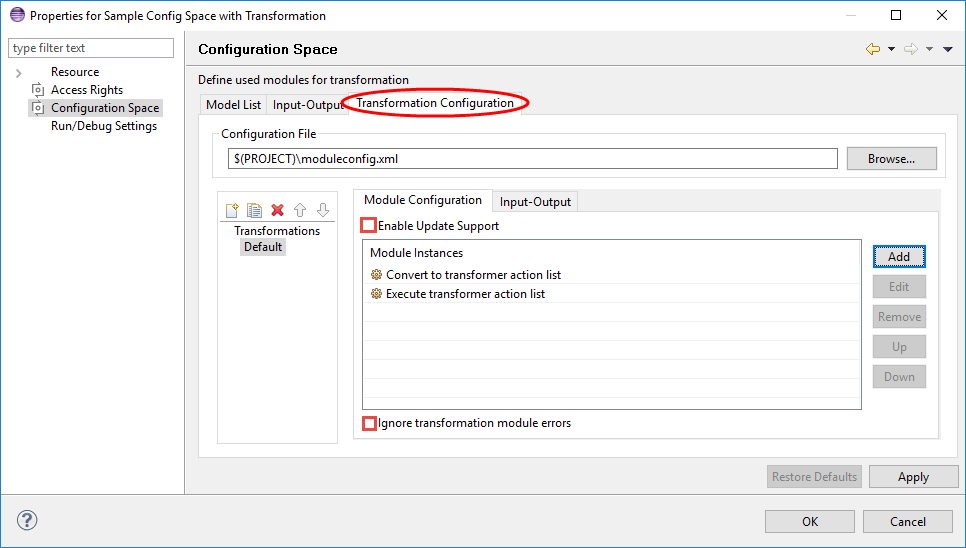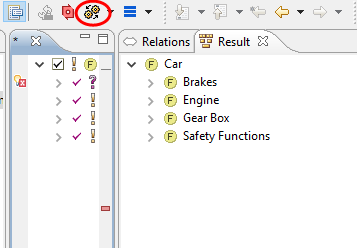The last step in the automatic production of configured product variants is the transformation of the configuration results into the desired artifacts.
A modular, XML-based transformation engine is used to control this process (see Section 5.9, “ Variant Transformation ” ). The transformation process has access to all models and additional parameters such as the input and output paths that have been specified in the Configuration Space properties dialog.
The transformation configuration for a Configuration Space is specified in its properties dialog. The Transformation Configuration Page ( Figure 4.5, “Transformation configuration in Configuration Space Properties” ) of this dialog allows the creation and modification of transformation configurations. A default configuration for the standard transformation is created when the Configuration Space is created. See Section 6.3.1, “ Setting up a Transformation ” for more information.
The toolbar transformation button is used to initiate a transformation (see Figure 4.6, “Transformation button in Eclipse toolbar” ). If the current feature selection is invalid a dialog is opened asking the user whether to transform anyway.
Note
Transforming invalid configurations may yield incorrect product variants.
For more information on the XML transformation engine, see the document pure::variants XML Transformation System Documentation .
The distributed examples include some sample transformations.